The Big Groups calculator is used when you are photographing large groups of people on tiered stands.
How many rows should you use?
How many people in each row to produce a group that fits well in the frame?
In making these decisions you also want to, wherever possible:
- have alternating even and odd rows of people, so that each person can be positioned in the gap between the heads of the people the row in front of them
- make the group as a whole symmetrical
- have the number of people in each row is similar, so that the group fills the frame.

The Big Groups calculator will help you decide how many rows to use, and how many people in each row while wherever possible meeting these goals.
For groups smaller than 40 people use the Small Groups Calculator.
Enter the number of people in the group and Big Groups calculator will calculate the number of people in each row for a range of different numbers of rows. Use the red keypad to enter the number of people in the group then press the green OK button. Use the BS key to backspace delete characters.
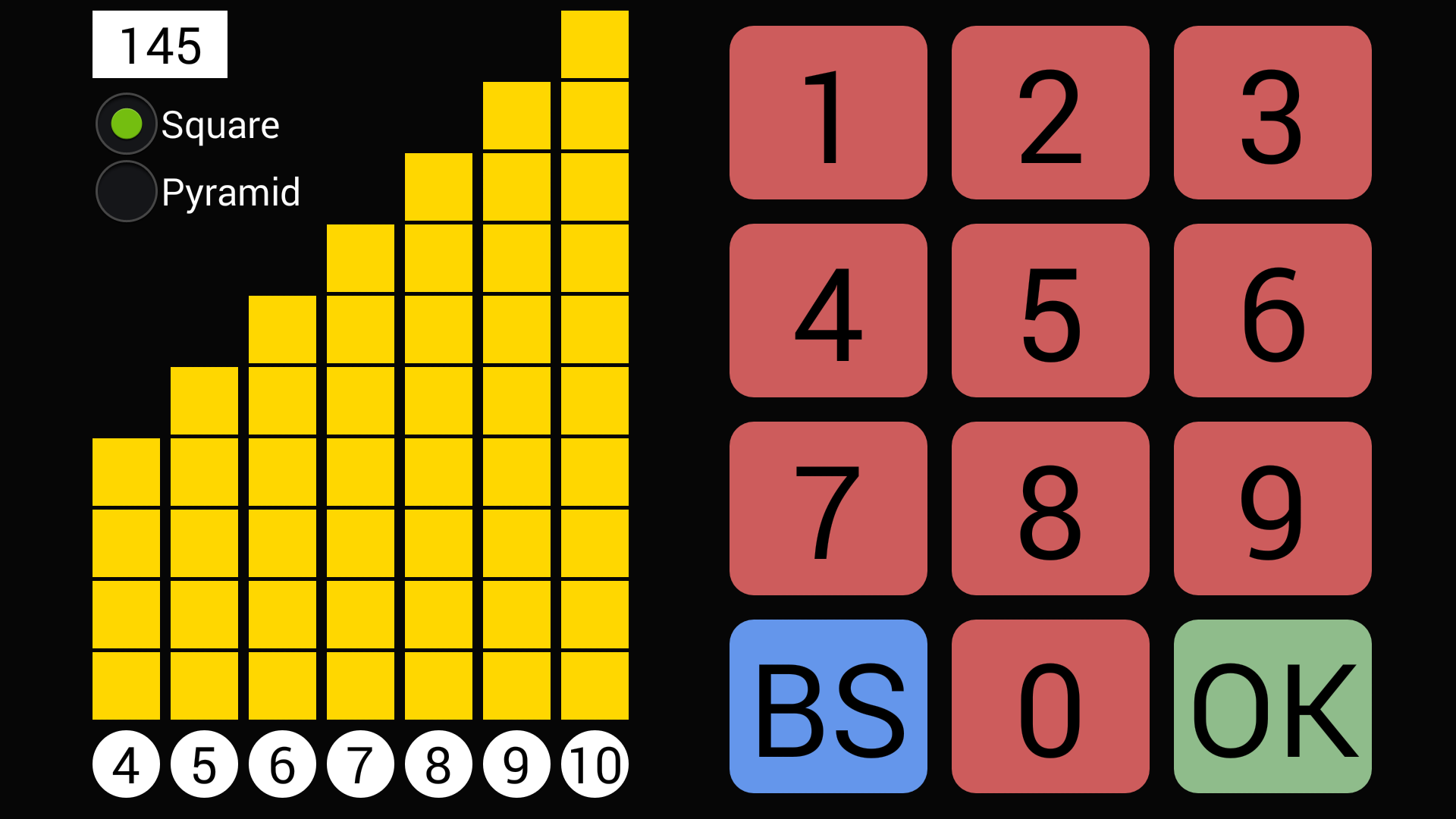
When you press the OK button the results will be displayed and the OK button will turn into a "C" (Clear) button.

Pressing the "C" button clears the number of people entered and the results.
Solutions are calculated for 4 rows, 5 rows, etc... up to 10 rows. The numbers in the white circles along the bottom indicate how many rows are in the column above.
When calculating the number of people per row the calculator tries to ensure that there are always alternating even and odd rows, although in some situations this may not be possible.
In the above example, if you wanted to have 145 people in 5 rows then you would have 31 in the first row, 30 in the second row, and 29, 28, and 27 in the 3rd, 4th, and 5th row respectively. If you decided to use four rows, then you would have 37 in the first row, and 37, 36 and 35 in the 2nd, 3rd and 4th rows.
Posing Styles
Big Groups calculator lets you choose between two styles:
- Square: The calculator will attempt to keep all rows approximately the same length, so that the group appears square in the frame. With this style it is possible that the front row will not be the longest row, as in some situations the second row needs to be the longest in order to have alternating even and odd rows.
- Pyramid: The calculator will ensure that the front row is always the longest row, and that the back rows are generally shorter than the front rows, so that the sides of the group tapers in towards the back giving a pyramid effect.
Note that in some situations the Square and Pyramid styles will give the same result.
The example below shows the result for 150 people using both the Square and Pyramid styles:
 |
 |
In the Square example (left) with 5 rows, the number in each row (front to back) would be 30, 31, 30, 29, and 30. Note that the calculator has ensured that there are alternating even and odd rows. Note also that the rows are all approximately the same length +/-1 so the sides of the group appear square, but to achieve this the front row is shorter than the second row.
In the Pyramid example with the same number of people (right) the number in each row would be 32, 31, 30, 29, and 28. Again the calculator has ensured that there are alternating even and odd rows, but this time the rows get successively shorter towards the back.
With large groups it is not always possible to get an accurate count of the number of people in the group beforehand. If this is the case it is safest to select the pyramid style as it will leave space at the back of the group into which you can put any latecomers.
See Settings for a list of features that can be customized for the Big Groups Calculator.
