The GroupCalc App is a tool to help photographers who photograph groups of people. It provides three calculators:
- Small Groups Calculator is used when photographing groups of between 5 and 40 people, arranged in two or three rows
- Big Groups Calculator is used when photographing groups of up to 400 people in 4 or more rows on tiered stands.
- Keystone Calculator is used when photographing a large groups of up to 9,999 people in an open area with the camera in an elevated position. For example whole school photos.
GroupCalc's interface uses large fonts and bold colours for easier visibility when viewed outdoors in the sun. On-Screen Help is available for all input values and calculated results.
GroupCalc is available for Android and iOS phones and tablets. It is available in a Free version, and a Pro version (see GroupCalc Pro Features).
The Small Groups calculator is used when you are photographing small groups of people arranged into two or three rows.
How many rows should you use?
How many people in each row?
In making these decisions you want to wherever possible:
- Have alternating even and odd rows of people, so that each person can be positioned in the gap between the heads of the people the row in front of them.
- Make the group as a whole symmetrical.
- Have a similar number of people in each row, so that the group fills the frame.

The Small Groups calculator will help you decide how many rows to use, and how many people in each row while wherever possible meeting these goals.
Small groups are typically limited to less than 40 people, as above this size the group becomes too wide and more rows need to be added. For groups larger than this use the Big Groups Calculator.
The Big Groups calculator is used when you are photographing large groups of people on tiered stands.
How many rows should you use?
How many people in each row to produce a group that fits well in the frame?
In making these decisions you also want to, wherever possible:
- have alternating even and odd rows of people, so that each person can be positioned in the gap between the heads of the people the row in front of them
- make the group as a whole symmetrical
- have the number of people in each row is similar, so that the group fills the frame.

The Big Groups calculator will help you decide how many rows to use, and how many people in each row while wherever possible meeting these goals.
For groups smaller than 40 people use the Small Groups Calculator.
The keystone calculator is used when you are photographing a large group of people in an open area with the camera in an elevated position.
For example, your local school is celebrating its 50th anniversary and wants you to take a photo of 434 students arranged in the shape of "50" on their playing field with the camera in a cherry picker or upstairs window.
How big does the “50” need to be to fit in all 434 students?
How do you compensate for the keystone effect so that the "50" looks straight in the frame?
How high does the camera need to be?
The Keystone Calculator will help you answer these and other questions.
For an explanation of the Keystone Effect see What is the Keystone Effect.
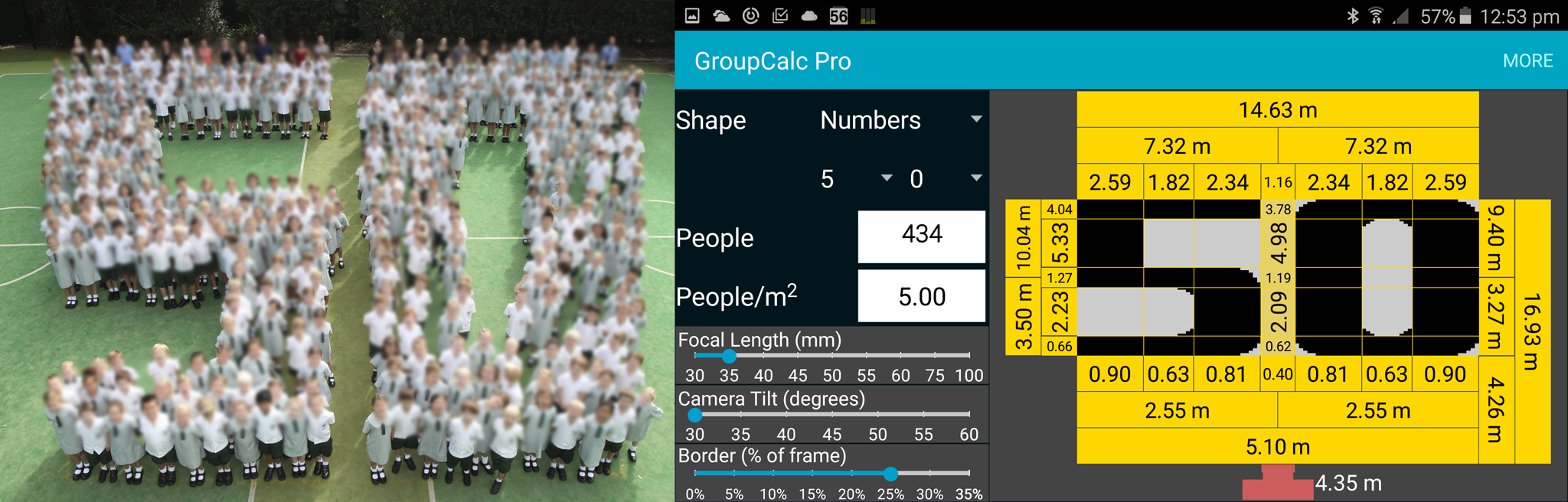
Page 1 of 2
