The keystone calculator is used when you are photographing a large group of people in an open area with the camera in an elevated position.
For example, your local school is celebrating its 50th anniversary and wants you to take a photo of 434 students arranged in the shape of "50" on their playing field with the camera in a cherry picker or upstairs window.
How big does the “50” need to be to fit in all 434 students?
How do you compensate for the keystone effect so that the "50" looks straight in the frame?
How high does the camera need to be?
The Keystone Calculator will help you answer these and other questions.
For an explanation of the Keystone Effect see What is the Keystone Effect.
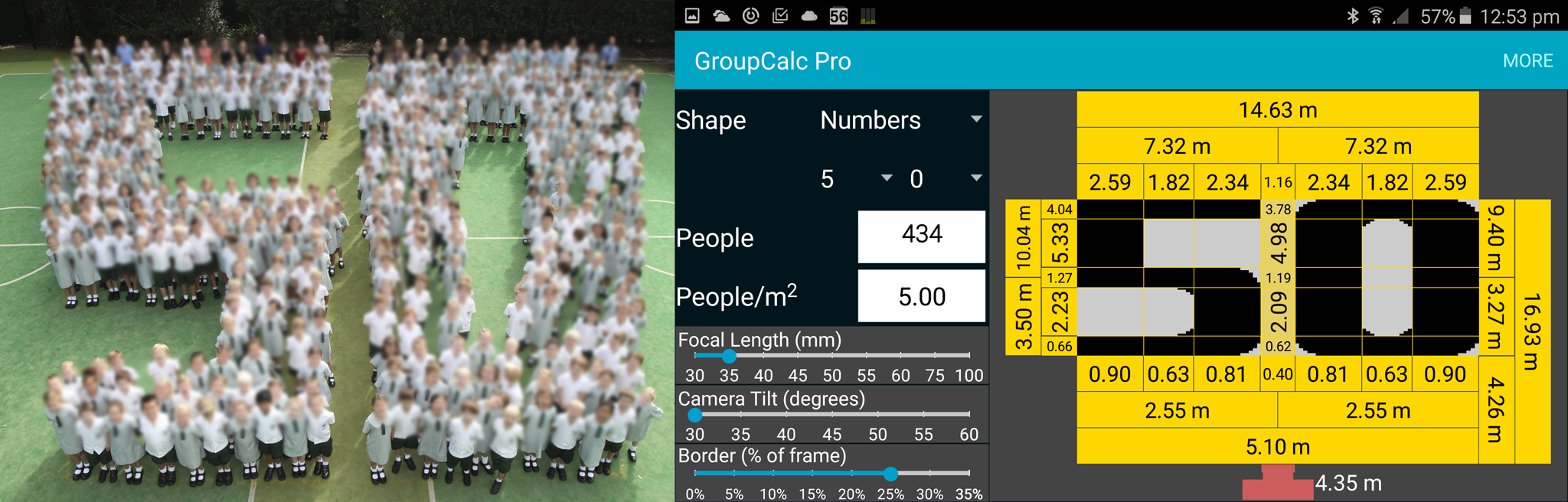
Given the number of people in the photo and the shape to be “drawn” with these people, the Keystone Calculator will calculate the height of the camera, the distance of the camera from the group, and the size and shape of the area the people must fill.
The following additional information is used to calculate the result:
- How many people will fit per metre2 (or per foot2 or yard2 depending on your Settings)
- The lens focal length (or 35mm equivalent - see note below)
- Camera tilt angle from horizontal
- Size of the border around the group
There are many factors to consider when planning your group photo. Please read How to Use the Calculator for a recommended approach to planning your photo.
Note: the Keystone Calculator does its calculations based on a camera with a full frame 35mm sensor. See Sensor Size and Aspect Ratio.
